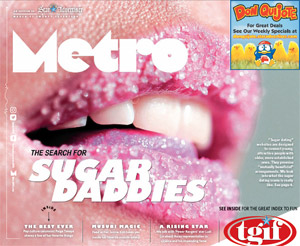Sign Up Genius
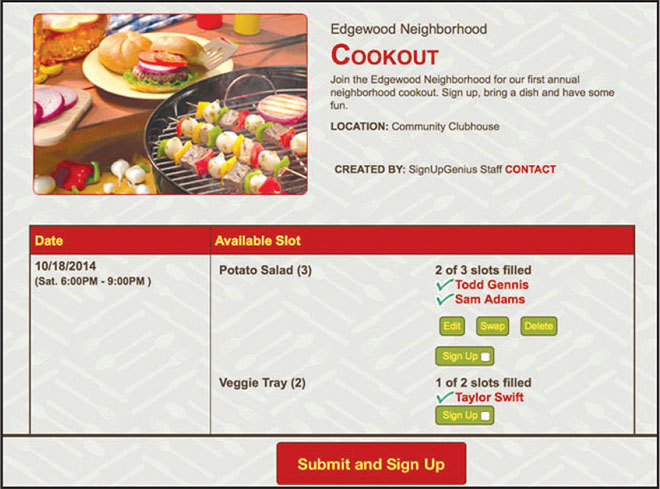
I might be the only person who actually enjoys reply-alls and group texts. I usually have my phone set to “Do Not Disturb” to keep it from becoming too distracting. That way, I am checking things when I’m ready, not when others are ready for me. It’s a tiny step in taking control of my life in this mobile device age, but it’s a very effective one.
I find it’s quite delightful when I decide it’s time to check my phone and get to paw through so many work emails and texts to find cute, irrelevant quips from my friends. They can be pretty damn witty. Where does everyone find these gifs and memes that are so closely related to the conversation so fast? But many people complain about being inundated with emails and texts like this.
It’s true, there are some people who never learned email etiquette, hitting reply-all to office-wide communications with comments that make everyone in the company face-palm. Or the person who adds too many people to a group text.
Most situations that require a group dialogue also require some kind of organizing. Office fundraising, kids’ sports, bridal showers, birthdays, grad parties, or anything where food is expected to be brought by the guests needs some sort of coordinating — or else you could wind up with a few dozen bags of chips and no actual food. It’s also nice to know who is doing what when.
Making Facebook events and using the post feed on the page never worked well in my group of friends, mainly because of how seldom any of us are actually checking our Facebook. (Facebook, as I wrote in my Oct. 6 column, “Nowhere to Run,” is for moms and bosses.) Also, many comments can get buried in the feed, and you could still get ten tubs of rice at the barbecue.
There is a great free website to work through these issues called SignUpGenius.com. It’s made for all types of event organizing.
It’s simpler than managing a shared Google Doc spreadsheet, and guides people through the steps to customize the event. Similar to Evite, the custom themes are terrible, but you have the option to upload your own image. Basic accounts are able to create a sign up, email the link to everyone and send reminders.
I’ll never forget the day that Facebook took away its extremely useful option to print the guest list for an event. That was pretty much the last day I used Facebook for events. Sign Up Genius allows the event’s signups to be exported to Excel for offline use and creating a printable version to take to the event.
It’s these tools that make me a fan.
I still like to see everyone’s clever input, but with Sign Up Genius, it takes a lot of that out of the equation. I guess there’s some people that will be happy about that.
@SUPERCW
Christa Wittmier is “SUPERCW” on pretty much all social media. Find her on Snapchat, SoundCloud, Twitter, Vine, and, of course, Instagram. By night, she is known as DJ SuperCW and as the pool party queen, running the Bacardi Pool Party and the Grey Goose Dayclub. By day, she is known as the senior marketing director for Young’s Market Company of Hawaii. Her nightlife blog SuperCity runs every Wednesday on HonoluluPulse.com.